11 Things to Consider When Planning Your Website

When you think about building your website, we all get excited about how everything will look. We start thinking about the layout of the homepage maybe adding a contact page. Should I have a blog? I’ll just add a page on this product. Maybe I’ll add a page for this. Pretty soon we start to get lost in the jumble of pages and interlinking and lose sight of why we wanted a website in the first place.
The following steps will make sure you understand what you need out of your website and will setup the framework for building a functional website that meets not only your needs but your audience’s needs.
You don’t have to be a technical wizard or someone who’s good with computers to properly plan your website. But you need to have some time and the motivation to work through what you and your audience really need.
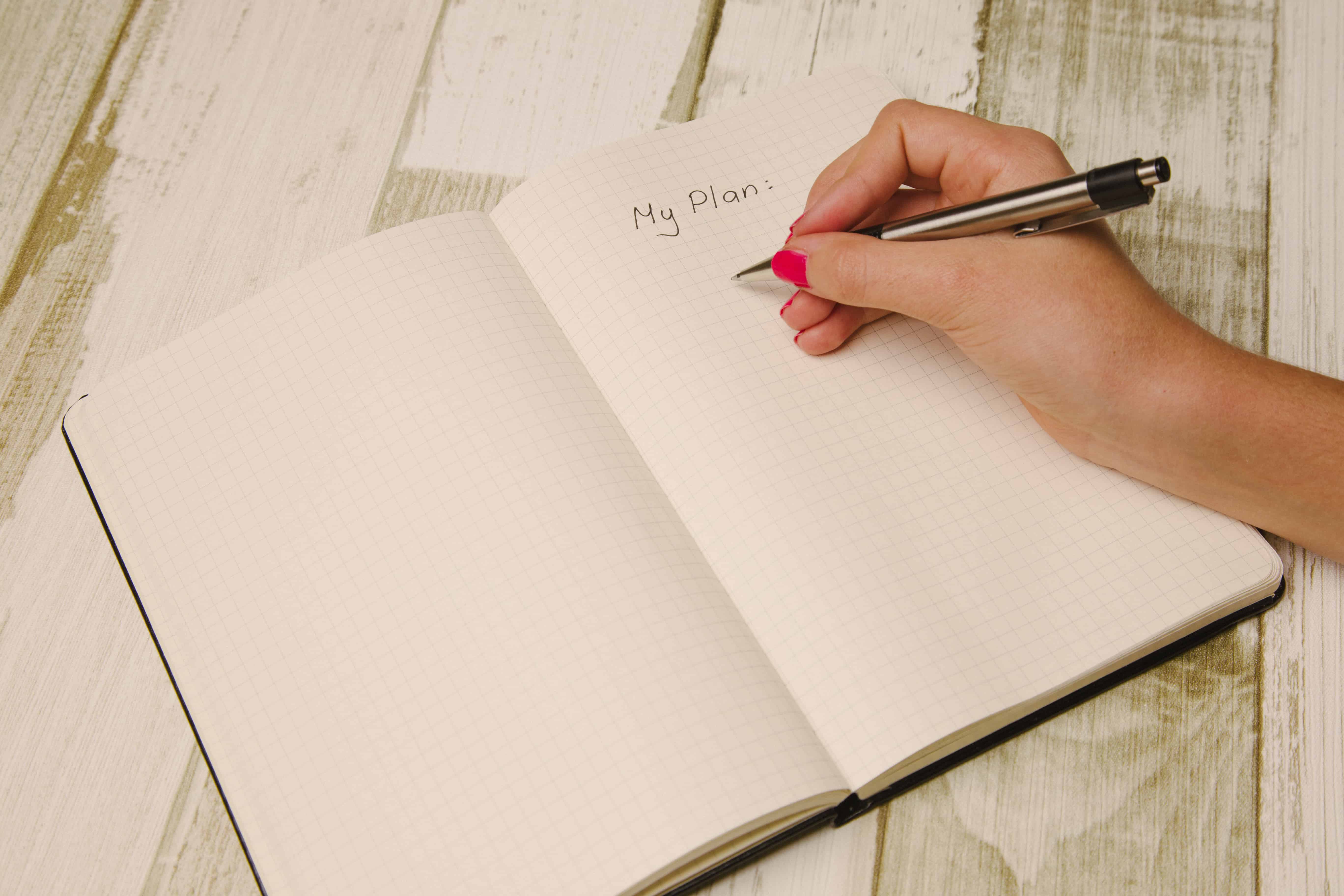
1. Goals
Maybe someone told you that you should have a website to look more professional or reach a bigger market. Your website can do a lot for you and your business but to get the most out of it, you need to layout your goals.
What are your biggest time traps in your business? Do you have any growth goals that a website can help you achieve? Maybe you are a high-end service company and you want your website to position you as the goto person. Or Maybe you want your website the weed out the tire kickers so you are only talking to potential customers who are serious?
Here is a list of goals to get you started:
- Increase leads
- Increase conversions
- Grow an email list
- Increase blog readership
- Show up on Google
- Sell products online
- Build a reputation for your business
- Look more professional
- …
2. Audience goals
You really wanted to learn about company xyz’s new line of dog diapers but you can’t seem to find anything on their website about them. You Google around a little bit but eventually lose interest and move on with your day.
Something often overlooked but incredibly important is to know what your audience wants out of your site. When they look you up what is it they are hoping to find?
The first step to get you started is to Ask any existing clients, what information they are looking for on your website and what they’d hope to do on your website. This may seem like a big ask but as long as you explain to them you are building or revamping your website and you want to make sure it is as useful as possible. Below is a list of things to get you started but try not to steer the conversation. Ask them what they want and leave space for them to answer. After all, you don’t want to put words in their mouth and then wonder why no one finds your website useful.
- Tips and tricks page
- FAQ page
- Customer support section
- View past invoices
- View product details
- Order products
- Get notification for any sales
- Get updates on your business
- Learn about you
- Learn about your business
- …
The next step is to see what others in your space are doing. You can learn a lot about your competitors. Look a couple of them up using sites like Alexa.com or Similarweb.com to get an idea of their web traffic. Pick the best ones and look through their websites. Look for any common themes or trends between them. Chances are that if everyone is doing it, it’s something that is extremely useful to them or their audience. Look them up on Instagram, Facebook, Twitter… See what is getting the most views and the most likes.
Make a note of anything that stands out.
A little bit of a disclaimer here, you can find ideas from your competitors but you should never plagiarise or steal anything from them. Take the base idea and tweak it to make it your own.
3. Call to Action
You want to have nice looking web pages and maybe if they are informative enough, , designed well enough or interesting enough someone may start to dig into you more. But why not ask for them to do something? That may be to buy something but it doesn’t have to be and honestly probably shouldn’t be right away. Maybe it’s to ask them to read another related article you think they’d like. Join your email list. Something to keep engaging with you and your brand.
Those asks should be in the form of a call to action. A call to action is a button, form, link, pop up anything really that gets your reader to perform that action. Every page should have at a minimum one call to action.
Tony Robbins is a master in calls to action. https://www.tonyrobbins.com/ has multiple calls to action throughout the page, each with a little bit of a different tact to get you to press them.
When you go to his page the first thing you see is a call to action asking you to take their free life assessment.
4.Showcase And Testimonials
Every marketing book will tell you that building trust and a relationship with your audience is foundational in any sales scenario. What better way to prove you know what you are doing that to show off your work or happy clients.
If you have some sample work, portfolio or even products consider making a page just to showcasing it or them. Maybe consider making a testimonials section of a main page or even on a page of it’s own. You are trying to show the world that you are an expert that can deliver on what they say.
Now this is more for service or product based sites but any site can take apply this in some way. If you are running a blog with no real products or services, you could even share some Facebook posts about your articles.
5.Contact Page
This is pretty self explanatory but you need to have a contact page. Your customers need some way to reach out to you or more specifically have the peace of mind in knowing they can reach out to you. If they have questions about your service or products, they need an outlet.
Having this page will help build confidence in you and your brand. I know you might be thinking “I have an E-Commerce site or a blog, do I really need a contact page”. Well you don’t need a contact page specifically but you should definitely have a an outlet for your audience to reach you. That may be a support page with an email or phone number, a concerns email address or some other way for your audience to get a hold of you.
6.Blog
You may think that a blog is only for bloggers or personal website but a blog can do wonders for your site. It’ll help tell Google what you are all about and help give you a boost in the search results. It’ll also help build trust and a relationship with you audience.
You know you can add a ton of value to your visitors but they have to trust in you before they will believe you are trying to help them. A blog is somewhere where you can give tons of valuable information to your visitors and show them that you do have their best interest at heart.
7.Email list
I know you may think that you get enough email newsletters and you don’t want your website to add to the noise. But if you are generating real value for your audience, you are doing them a disservice by not having an email list.
It shouldn’t be a means to blast out sales emails everyday but rather a way to keep the narrative going. Keep sharing bits of your story, sharing valuable information and resource, ask questions to learn more about your audience and ok yes send out the occasional sales email. After all, if you don’t ask, you’ll never receive. But make sure you space these out. No one likes someone harassing them for a sale. #unsubscribe
8.Plan Around Your And Your Audience Goals
This may sound a bit redundant but it is extremely important. What’s the point in reviewing all your and your audience goals to throw them away and forget about them. If you want to increase newsletter sign ups, then make sure you have a few signup points. If your audience wants to more about your business, write an about us section.
You may not be able to achieve everything on your list at once but pick the top three from your and your audiences list and make sure you build something to help meet them.
9.Mobile (Responsive Design)
This is something that can easily be overlooked. You build out your new website and it looks fantastic on you computer. Everything is just perfecto!. You tell a friend about your new website and they bring it up on their phone. You look at their face and it has not impressed written in bold letters across their forehead, you look over at their screen and your perfect website is in a big jumble on their phone. It looks like you just lost a game of website Jenga.
More and more people are starting to surf the internet mainly on the phone with many not even having a laptop or desktop anymore. Your website needs to look great across all devices. This is called a Responsive Design. Make sure while you’re planning out your site, you think about the mobile experience and plan out how to make it look great on your phone, tablet or computer.
10.Have A Funnel Or A Website Work Flow
Have you ever met someone to have them ask you for a big favor almost right after meeting you? Something like, I need to use your car for the weekend?
You want to make sure you aren’t that person. You want to make sure you don’t ask too much too soon with your calls to action.
You definitely want a means to buy now, just in case but for those who aren’t interested right away you want a way to build a relationship with them. Make them your friend so when they are interested, you are the first person they think of.
How you may ask?
You make a small ask but give something in return. You ask them to join your email list, you ask them to follow you on Facebook or Twitter or Instagram (whatever your social flavor is). In return you give them a video, an Ebook, a course or even an audio file. Something that you know someone that would come to your website will love or get some real value from.
Once they’re following you on social or on your email list, it’s up to you to keep the conversation going. Then once every so often, you send them a sales campaign.
If you want something easy to get you started with your email list, check out MailChimp. If you want something a little more advanced, then check out Drip.co. Both services have free plans.
11.Privacy And Terms Of Service Page
They definitely aren’t the most exciting pages but your website should have them. Not only does it add a layer of security for you, set expectations of visitors but Google is also a fan of them and they can help juice up your page rank so you’ll show up a little higher in a search result. You also may need them, if you have affiliate links, paid products or if your website uses cookies to track users. Terms Feed has a YouTube channel that walks you through what you will need on your page.
11.1 Making A Privacy Policy
If you type in “making a website privacy policy” into Google there are a ton of free templates. Iubenda is a great resource for building up a more custom policy. You check whatever applies to your website and they put it all together for you. They hosts the policy for you and give you a link for you site.
11.2 Making A Terms Of Service Page
It’s pretty easy to setup some standard terms of service for you website. Contractology is a great tool to build up your own website Terms of Service page. You can even use them free as long as you leave the attribution note in the contract (“Contractology.com”) on the top of the page.
Another option for both your Terms of Service and Privacy Policy pages is TermsFeed. They have free and customizable paid contracts that let you build out a disclaimer or policy for just about any situation.
12.Bonus: Your Available Time And Skill Level
Bonus time. Another important thing to consider is whether you are going to make the website yourself or get some help. This depends a lot on your technical skill, available time and general website layout know how.
There are a ton of useful resources and drag and drop builder websites that make the technical side a little bit easier. You will still need to know how to layout the website to achieve your goals. The other thing to consider is what you will want out of your website in the future. If it is only ever going to be an online business card then a drag and drop builder is great. If you want to start ranking higher in Google and having more content to draw your audience in, you may want to look at something with a CMS (Content Management System) to make adding and changing content a breeze. It all comes down to your needs.
The Most Important Thing
Setting business and audience goals is extremely important. If you don’t know exactly what your business and your visitors need out of your website, you can waste a lot of time and money building something that turns into a glorified business card.
Next Steps:
To start planning out your website, get your complimentary worksheet below to help you set your goals and calls to action. It’ll help you work through what you and your users need out of your website. Then get started building!
